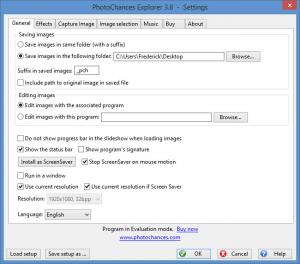PhotoChances Explorer
3.8.008
Size: 1.26 MB
Downloads: 4714
Platform: Windows (All Versions)
Setting up a photo slideshow can take some time and if you are not satisfied with your configurations, you have to start all over again. With PhotoChances Explorer, you may configure and play slideshows on the fly. The application places a large number of customization options at your disposal, which can be used during the slideshow. You can apply and tweak various transition styles and special effects, add background music and much more.
PhotoChances Explorer is free to try for a limited period of time, but without any serious restrictions. It works on Windows XP and all later editions, up to Windows 8 and it doesn't have any special requirements. With a processor of 1 GHz or more, at least one GB of RAM and a video card of 64 MB or better, you can run the application without any problems.
When launched, PhotoChances Explorer will automatically play a slideshow, in full screen mode, using pictures from the Windows Library folders. Clicking anywhere on the screen will reveal options for pausing the slideshow, switching to windowed mode, viewing the original version of the currently displayed picture, capturing the image and opening a tabbed settings menu. The slideshow can be played manually as well, using the left and right arrow keys or by clicking and dragging a slider.
The general settings menu is where you can make all sorts of tweaks to the slideshow. You can add entire image folders to the slideshow and sort them by name, date or randomly. Additionally, PhotoChances Explorer can be set to ignore pictures with portrait orientation and if their width and height are smaller than user-defined values. It is also possible to set up filters, to include or exclude images with certain names. Similar configurations can be made when importing audio files.
Although effects are applied randomly on the images, during the slideshow, you can still control them in various ways. The available effects can be enabled or disabled by clicking their corresponding check boxes. Additionally, you can adjust their durations, priorities, occurrences and other characteristics, by dragging a series of sliders. Regardless of how many effects you enable and how you configure them, the original images won't be affected. However, if you like how a picture looks with a certain effect, you can use the capture function to save it together with the effect, at its original resolution. Alternatively, you can place the picture on your desktop or install the entire slideshow as a screensaver.
Pros
The application provides a wide range of customization options. It allows you to control any aspect of the slideshow. What's more, you may capture images, along with their effects, use them as wallpapers and install the slideshow as a screensaver.
Cons
There are no serious drawbacks to mention. When it comes to playing photo slideshows, PhotoChances Explorer gives you full control to customize them however you want.
PhotoChances Explorer
3.8.008
Download
PhotoChances Explorer Awards

PhotoChances Explorer Editor’s Review Rating
PhotoChances Explorer has been reviewed by Frederick Barton on 21 Mar 2014. Based on the user interface, features and complexity, Findmysoft has rated PhotoChances Explorer 5 out of 5 stars, naming it Essential